Cloud Storage Services: The Optimal Solutions for Secure Data Backup
Cloud Storage Services: The Optimal Solutions for Secure Data Backup
Cloud storage services offer a secure and efficient way to store and access digital files online. In an era where digital storage is crucial, these services provide flexibility, scalability, and enhanced security, eliminating the need for physical devices like hard drives or USBs.
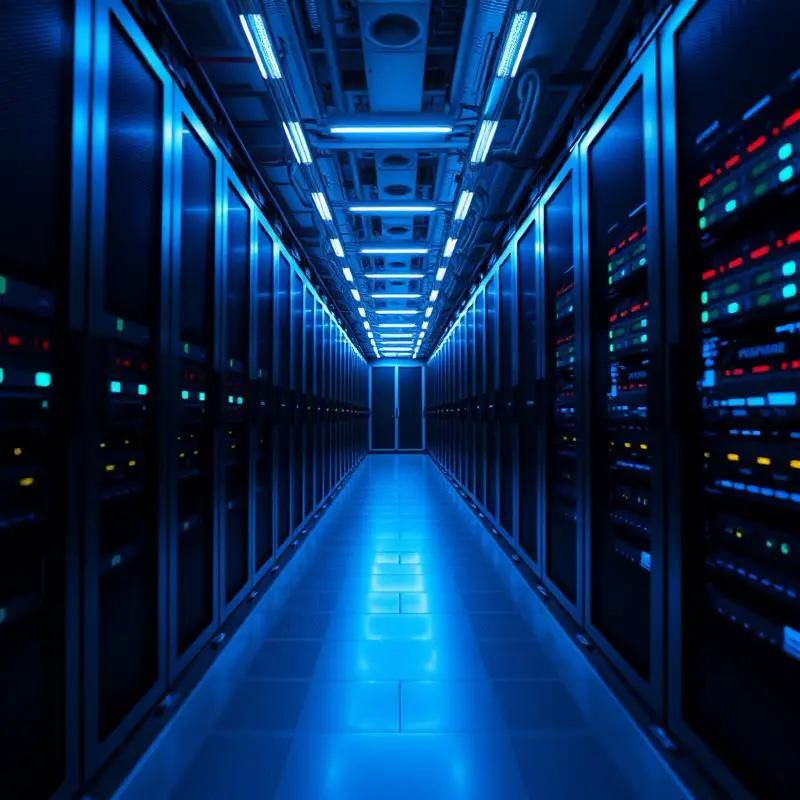
Understanding Cloud Storage Services
Cloud storage services are online platforms that enable users to store, manage, and access digital files over the internet. Unlike traditional physical storage devices such as hard drives or USBs, cloud storage provides a virtual space that is both flexible and scalable. This modern approach to data management has become indispensable for both businesses and individuals, offering a secure and convenient solution for safeguarding important information.
At its core, cloud storage involves saving data on remote servers maintained by third-party providers. Users can upload, access, and share files from any device with an internet connection, allowing for unparalleled mobility and collaboration. As digital information continues to grow exponentially, cloud storage services offer a practical and cost-effective alternative to maintaining extensive physical infrastructure.
Key Benefits of Using Cloud Storage Services
Cloud storage services have gained popularity due to several critical advantages:
1. Security
Leading cloud storage providers implement advanced security measures to protect user data. These measures include encryption during data transfer and while stored on servers, multi-factor authentication, and compliance with recognized security standards. For example, Dropbox encrypts data both in transit and at rest, while Sync.com offers end-to-end encryption for maximum privacy [1].
2. Accessibility
Users can access their files anytime and anywhere, provided they have an internet connection. This feature is especially beneficial for remote workers, students, and teams spread across different locations. Services like Google Drive and OneDrive offer seamless integration with mobile and desktop applications, ensuring that files are always within reach [1].
3. Collaboration
Cloud storage solutions facilitate real-time collaboration by allowing multiple users to view, edit, and comment on documents simultaneously. Google Drive, for example, is renowned for its collaborative tools, making it a preferred choice for team projects and small businesses [4].
4. Scalability
As storage needs grow, cloud services can easily scale up to accommodate additional data. This eliminates the need to purchase new hardware or manage complex upgrades. Providers like Amazon S3 and IDrive offer plans that range from a few gigabytes to several terabytes or even petabytes for enterprise clients [1].
5. Data Backup & Recovery
Automated backup features ensure that valuable data is regularly saved and can be restored in the event of hardware failure, accidental deletion, or cyberattacks. This is a crucial safeguard for both personal users and organizations that cannot afford to lose critical information [1].
Top Cloud Storage Services in 2025
The cloud storage market offers a wide array of solutions, each with unique strengths and specialties. Here are some of the most highly regarded services available today:
Amazon S3
Amazon S3 (Simple Storage Service) is designed for businesses requiring high-performance, scalable storage. It supports data lakes, backups, and content distribution with robust security features. Pricing starts at $0.023 per GB for standard storage, with various options for infrequent access and archival needs. Amazon S3 is ideal for enterprises seeking reliability and flexibility [3].
Google Drive
Google Drive offers 15GB of free storage and integrates seamlessly with Google Workspace tools. Its real-time collaboration features and simple sharing options make it a favorite among students, professionals, and teams. Paid plans under Google One provide up to 30TB of storage, ensuring scalability for growing needs [1].
Microsoft OneDrive
OneDrive is tightly integrated with Windows and Microsoft 365, offering up to 6TB of storage across multiple devices. Its collaboration features are enhanced by Office 365, making it an excellent choice for businesses and individuals reliant on Microsoft products [1].
Dropbox
Dropbox is known for its straightforward interface and strong file-sharing capabilities. It supports unlimited devices and offers storage plans ranging from 2TB to 1000TB for business teams. Dropbox also ensures data security through encryption and offers extensive third-party app integrations [1].
iCloud
iCloud is the preferred solution for Apple users, providing automatic backup for iOS and macOS devices. It offers 5GB of free storage, with paid plans available for additional space. iCloud’s deep integration with Apple’s ecosystem makes it a seamless choice for users of iPhones, iPads, and Macs [4].
IDrive
IDrive is frequently recognized as the best overall cloud storage provider, offering up to 50TB for business plans and unlimited device support. Its value-for-money pricing and end-to-end encryption make it a popular option for both individuals and enterprises [1].
How to Choose the Right Cloud Storage Service
Selecting the optimal cloud storage provider depends on several critical factors. Here’s a step-by-step guide to help you make an informed decision:
1. Assess Security Features
Prioritize services that offer robust encryption, multi-factor authentication, and compliance with industry standards such as GDPR or HIPAA. Privacy-focused providers like Sync.com and MEGA emphasize end-to-end encryption for sensitive data [1].
2. Evaluate Integration Capabilities
Consider how well the service integrates with your existing software and workflows. For example, OneDrive is best for Windows users, while Google Drive is optimal for those using Google Workspace [4].
3. Review Customer Support
Reliable customer support is essential, especially for business users. Look for providers with responsive help desks, comprehensive documentation, and community forums to assist with troubleshooting.
4. Determine Storage Capacity
Estimate your current and future storage requirements. Choose a provider that offers plans with enough capacity, and the flexibility to upgrade as your needs evolve.
5. Compare Pricing Plans
Cloud storage pricing varies widely. For instance, Amazon S3 charges $0.023 per GB for standard storage, while IDrive offers 10TB for just $4.98 for the first year. Carefully compare the cost per gigabyte and any additional fees for data transfers or advanced features [3].
When uncertain about which provider to select, consider starting with a free plan to test features and usability before committing to a paid subscription.
Practical Steps to Get Started with Cloud Storage
To begin using a cloud storage service, follow these steps:
- Identify your primary use case (personal backup, business collaboration, media storage, etc.).
- Research providers that match your requirements for security, integration, and pricing.
- Sign up for a free or trial account to evaluate the interface and features.
- Upload a sample set of files and test sharing, collaboration, and recovery options.
- Monitor storage usage and performance to ensure the service meets your expectations.
- Upgrade to a paid plan if additional storage or features are needed.
If you need more specialized solutions, such as compliance with specific regulations or integration with enterprise applications, consult with the provider’s support team or seek recommendations from industry peers.
Alternative Approaches and Considerations
While mainstream cloud storage providers suit most users, there are alternatives for those with unique needs. Self-hosted solutions like Nextcloud allow organizations to maintain greater control over their data, though they require more technical expertise and resources. Hybrid approaches, combining on-premises storage with cloud backup, can offer additional redundancy and flexibility for complex environments.
Potential challenges include internet connectivity issues, data transfer limits, and varying privacy laws across regions. To mitigate these risks, regularly back up critical data, use strong authentication methods, and stay informed about your provider’s policies and infrastructure locations.
Key Takeaways
Cloud storage services have revolutionized how data is stored, accessed, and protected. By evaluating your specific needs and comparing the top solutions, you can select a provider that delivers optimal security, scalability, and convenience. Whether for personal use or business operations, cloud storage enhances collaboration, streamlines workflows, and safeguards valuable information in an increasingly digital world.
References
- [1] Tom's Guide (2025). Best cloud storage in 2025 – features, pricing, and security.
- [2] Cloudwards (2025). I Tested Every Cloud Storage Service So You Don't Have To [YouTube].
- [3] N2WS (2025). Cloud Storage Cost: Comparing AWS, Azure, and Google.
- [4] Zapier (2025). The 11 best cloud storage apps in 2025.








